Rerolling in Global
Account Set-up
First, download the game for your device
![]()

After downloading the game on iOS or Android, you must sign in to or make an account. You may use miHoYo's system, Google, or Facebook.
- On iOS you are able to make a guest account, however keep in mind that a guest account is not saved.
Before making an account, note if you are on the correct region. It will either say Americas or Europe in the upper right corner of the sign-in screen (see below). An account can have both an Americas and Europe profile, however they are separate profiles with separate valkyries/items/equipment/crystals/etc...
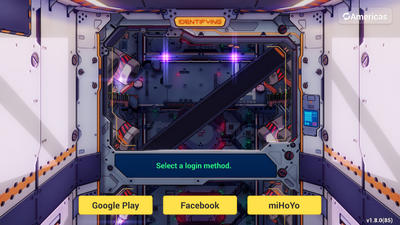
Log-in screen. Note the 3 account options and the Americas region in the upper right.
If you intend to reroll for a S rank battlesuit, or a specific battlesuit, it's best to create iterative miHoYo accounts (for example, Account1, Account2, etc...) for ease of use.
Initial Play
As with most mobile games, there is a section of the game that must be progressed through to be able to do the initial rolls. In Honkai Impact 3rd's case, you must progress though the entirety of Chapter 1, Act. 1 (5 stages), and the first stage of Chapter 1, Act. 2. Between and during stages, Ai-chan will frequently interrupt to explain gameplay/system mechanics. The tutorial sections will take approximately 20-30 minutes to complete.

Once you have completed the first 6 stages (you will do a demo roll at the end and receive Raiden Mei's Crimson Impulse battlesuit) you will be able to roll in the Supply menu. Before doing that, be sure to claim all the Crystals available to you:
- Claim anything under Story Mission from the Missions icon on the home screen
- Claim All mail from the Mail icon on the home screen
- Claim the Act star rewards from the mascot icon in the lower left of each Act's screen (see below)
Rolling
Enter the Supply menu from the home screen, and then select the middle option, Supplies. Here you will be able to choose a banner to roll on. The Standard Supply Banner is always around and contains B, A, and S ranks for Kiana, Mei, Bronya, and Himeko. There is commonly a Focused Supply Banner running, though their contents vary. Both Standard and Focus Supply Banners provide a guarantee after 10 rolls (either 10 singles, or a multi, or a combination) so it is best to pick one banner and roll singles.
The following roll results are generally considered very good:
- S rank battlesuit - pulling one is extremely rare (1.5% chance) and they are very helpful for early game
- Multiple A rank battlesuits - especially if they are different types than the battlesuits that are given away for free (Kiana's White Comet - Mecha, Mei's Crimson Impulse - Creature, and Himeko's Battle Storm - Creature are all free at the start). Bronya's Yamabuki Armor and Kiana's Divine Prayer are both excellent options as they are the two battlesuits that can heal, and are Psychic type.
If you are aiming for a specific S rank, be prepared to do 50 or more rerolls, and about 20 if you're aiming for a specific A rank. Just remember that it is possible to get every battlesuit over time by collecting shards, so getting any A rank is generally a good start.

This is an example of a very good roll. Note the 2 S rank, 1 A rank, and 1 4* Stigmata. This is a statistically insane roll and this account should be kept under all circumstances.
Rerolling
To start a new account, simply force close the app and restart. Tap Switch Account on the splash screen instead of tapping anywhere to enter the game with your previous account. Then follow the steps from the Initial Play section again. As long as you created a miHoYo account, or bound the account to a Facebook or Google account, you will be able to sign back into it later.

